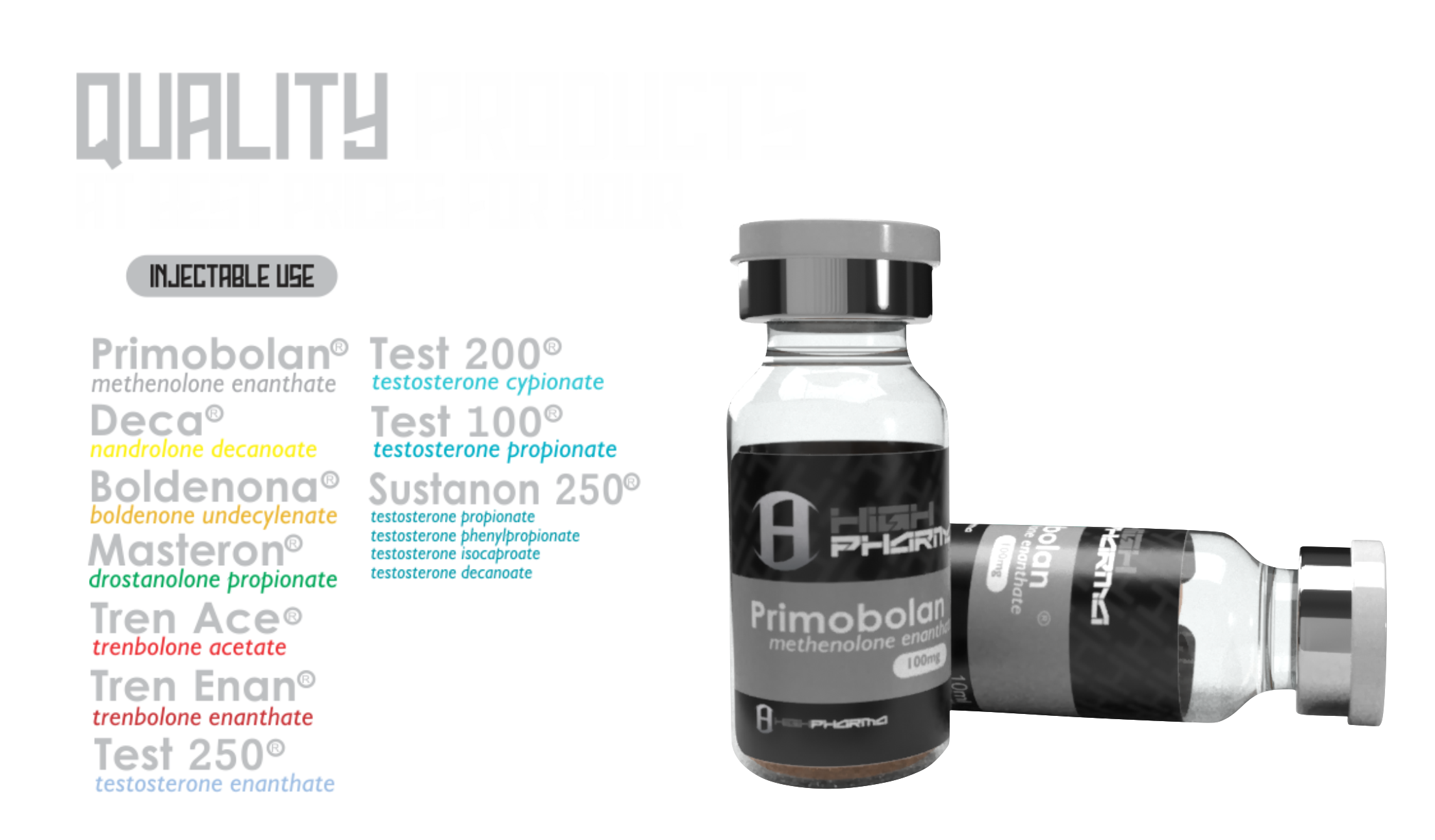




















VERIFY AUTHENTICITY
Please wait ...
First:
Check behind the box the number of (Batch No:)
Second:
Enter in the Field Roll No the Number without the (/): Example: 118150
F.A.Q
HOW TO USE QRCODE
How do I check my product with QR Code?
You must have an active Internet connection and press the QR code button to activate the scanner and scan the product.
What do I do if my product does not have a QR Code?
You can continue to use the product authentication mechanism by logging into our website in the AUTHENTICITY section.
What happens if my scanner does not read the product?
For best reading results, an auto-focus cell phone is required. You can continue to use the product authentication mechanism by logging into our site.
What happens if my product has many validations?
An Original Product Should Not Have Multiple Validations If you buy one with these features, please contact us.
My product does not appear on the web in the Authentication section
a– If your product is expired, it will not be available on the system to verify system authenticity.
b-If the product has not expired and is not available through our authentication system, you may have a fake product in your possession.
HOW CAN WE HELP YOU?
How do I buy Landerlan products?
You can write to the contacts listed on the site by country.
You send? Who do I contact?
We do not ship, only local sales to pharmacies and distributors established in the country.
Product Usage Recommendation
We do not give recommendations for the use of our products. For this, contact your doctor.
Product Price Inquiry
We do not pass prices on the web
Can you send me information about your products to my email?
All information appears on the site.
What are the contacts in each country?
Our contact list appears in the contact section of this site.
My product does not appear on the web in the Authentication section
a– If your product is expired, it will not be available on the system to verify system authenticity.
b– If the product has not expired and is not available through our authentication system, you may have a fake product in your possession.
Where do I check the lot?
You must go to the site where it says AUTHENTICITY
My product does not appear on the web in the Authentication section
a– If your product is expired, it will not be available on the system to verify system authenticity.
b-If the product has not expired and is not available through our authentication system, you may have a fake product in your possession.
How do I check my product with QR Code?
You must have an active Internet connection and press the QR code button to activate the scanner and scan the product.
What do I do if my product does not have a QR Code?
You can continue to use the product authentication mechanism by logging into our website in the AUTHENTICITY section.
What happens if my scanner does not read the product?
For best reading results, an auto-focus cell phone is required. You can continue to use the product authentication mechanism by logging into our site.
What happens if my product has many validations?
An Original Product Should Not Have Multiple Validations If you buy one with these features, please contact us.
My product does not appear on the web in the Authentication section
a– If your product is expired, it will not be available on the system to verify system authenticity.
b-If the product has not expired and is not available through our authentication system, you may have a fake product in your possession.
HighPharma
Deliver to all our customers and consumers the best quality of pharmaceuticals, banking on a national workforce with a present and future success.
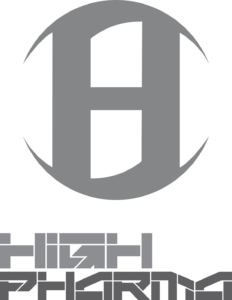
Contact Us
- High pharmaceltical CO.
B205, Universal Business Park
Off Saki Vihar Road, Chandivali
Mumbai 400072, India
- contact@highpharmacelticals.com
